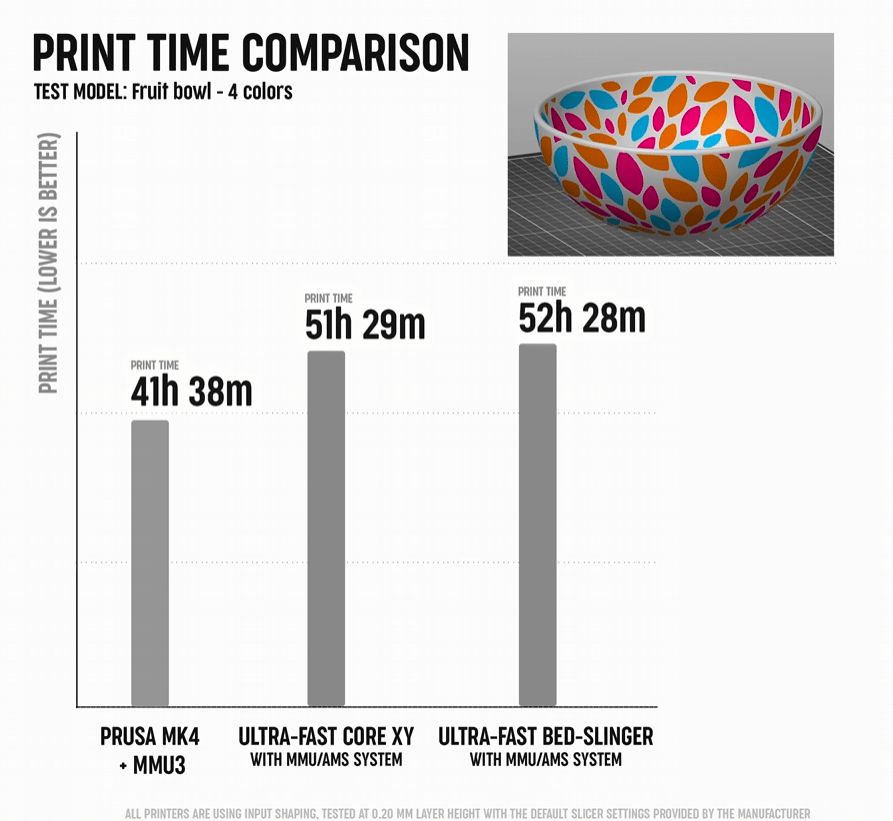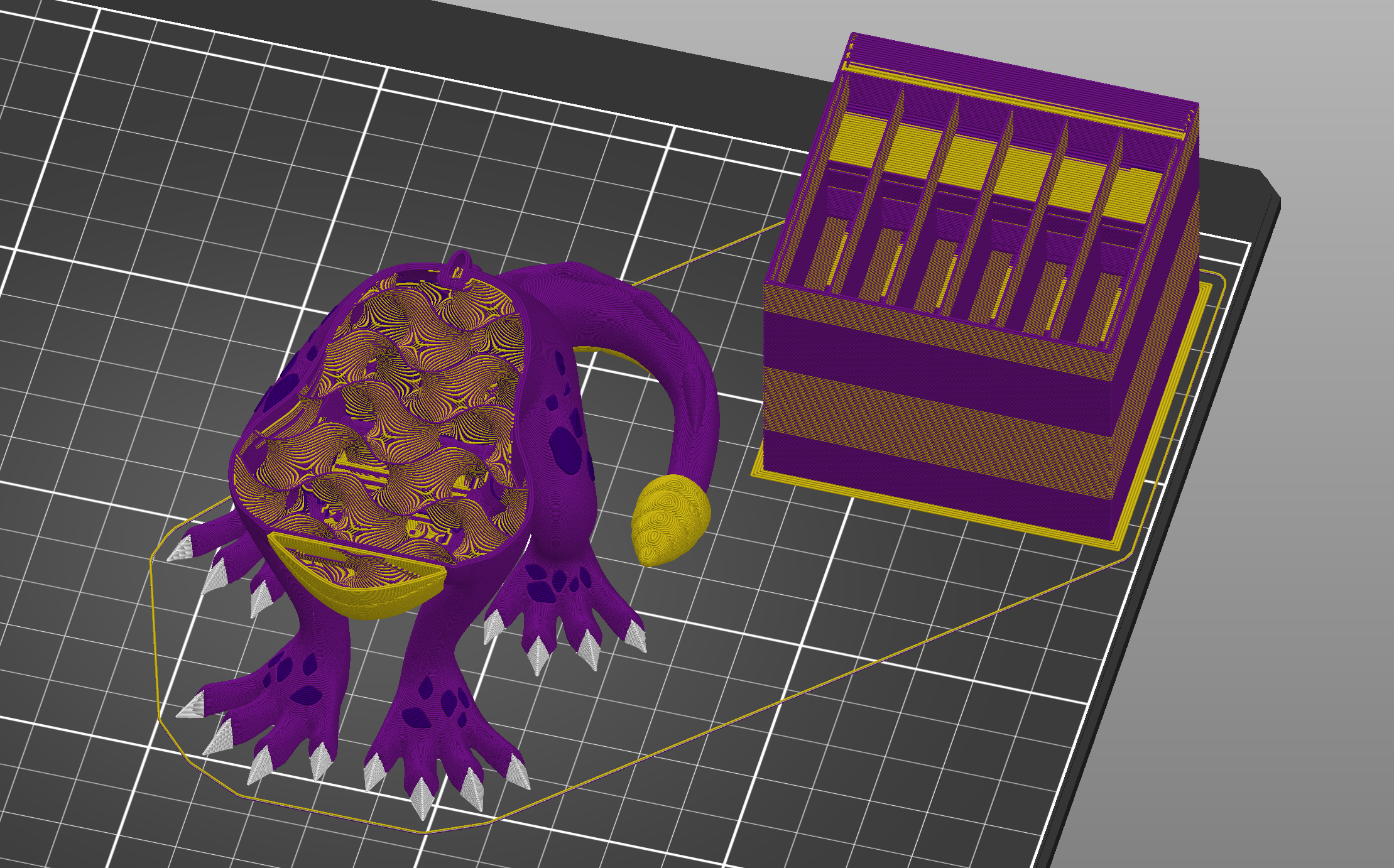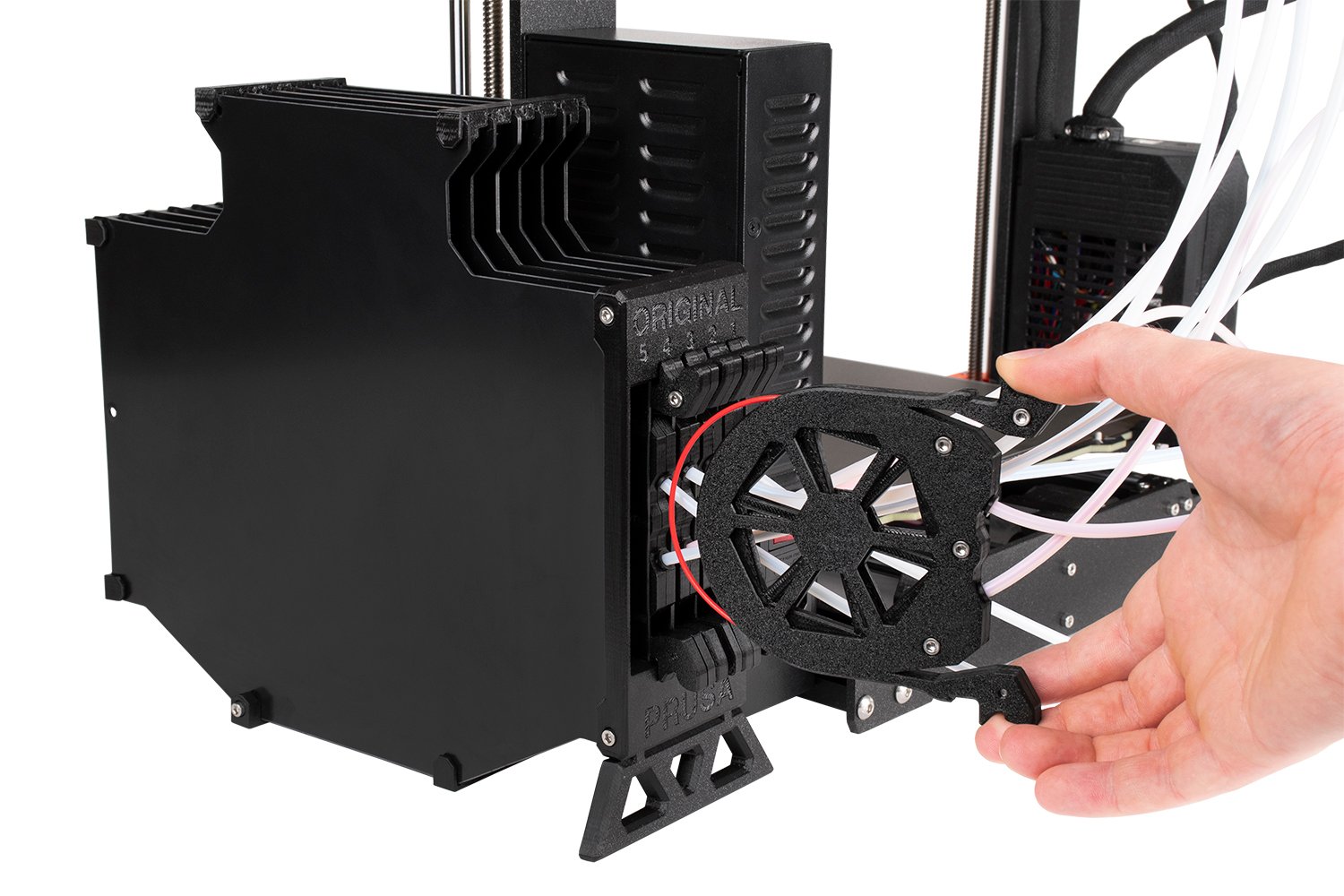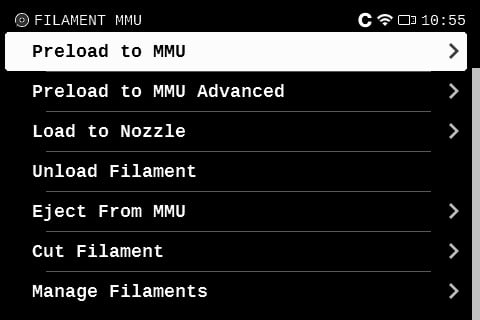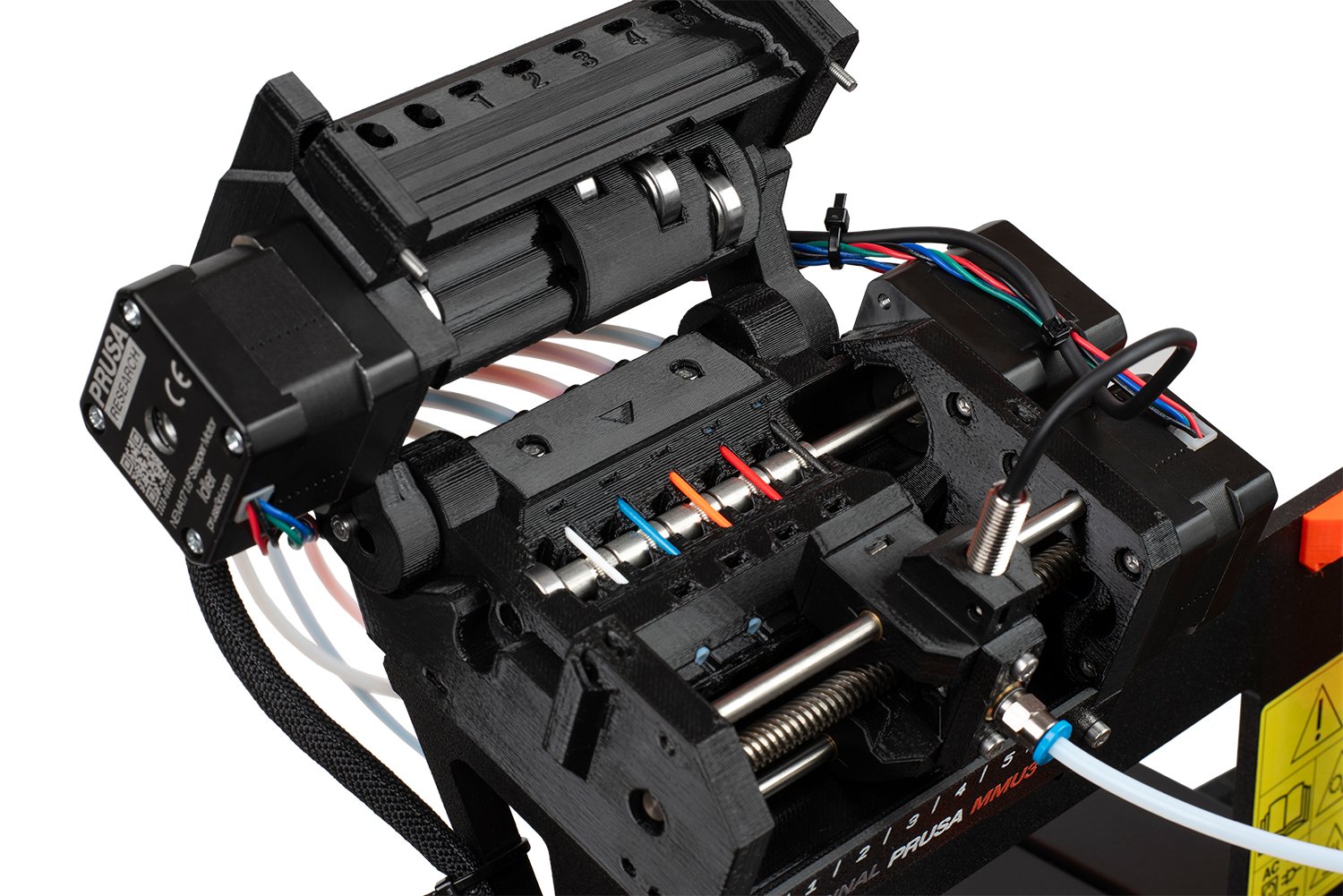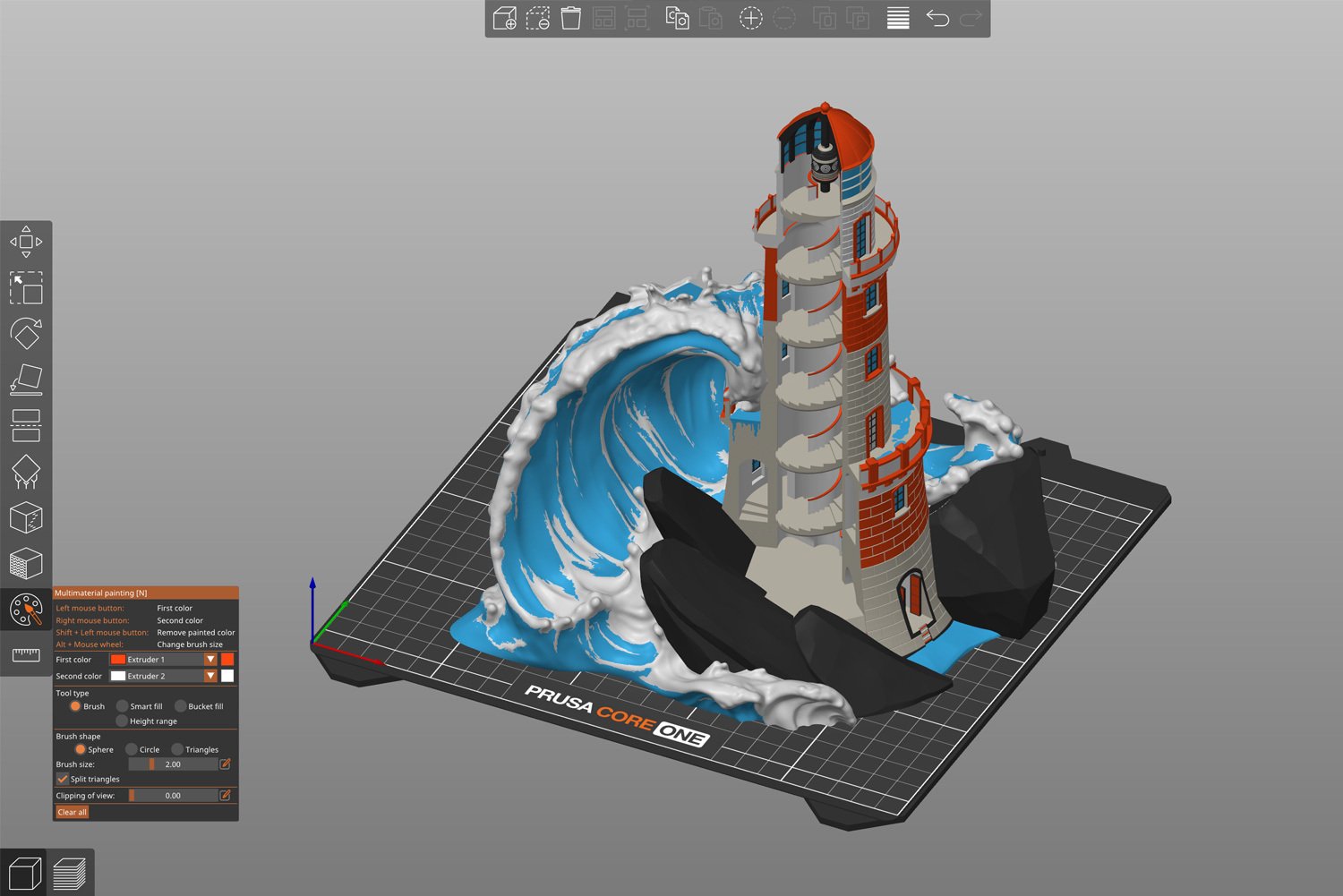Main Features
FASTEST SINGLE-NOZZLE MMU PRINTING
With its optimized firmware and clever engineering, the MMU3 offers rapid filament swaps, typically ranging from 35 to 45 seconds. Considering that a multi-material print often involves thousands of such changes, these time savings accumulate significantly, reducing overall print durations by hours compared to competing systems.
EFFICIENT OPERATION
The MMU3 minimizes color contamination during filament changes with its intelligent nozzle cleaning method. During filament switches, the printer performs a procedure to soften and remove the material from the nozzle along with any debris. As a result, color transitions are clean, requiring only a small amount of filament to be purged into the efficient wipe tower, a compact, partially hollow structure beside the print object that serves to purge filament and stabilize nozzle pressure. All purged material is collected in one place, so you don’t have to worry about bits of plastic piling up around your printer.
REDUCED PLASTIC WASTE
We offer multiple ways to save filament and further reduce plastic waste. PrusaSlicer provides options like wipe-to-infill, where the printed object’s infill is used instead of a wipe tower, or wipe-to-object, where another object serves as the wipe tower. The latter will result in a very colorful print so if you need a functional part or plan to paint it later, it’s an excellent way to minimize plastic waste.
OUTSTANDING COMPATIBILITY, NO VENDOR LOCKS
The spoolholders for the MMU3 are designed to hold a wide variety of filament spools, even fitting large 2kg spools, ensuring compatibility with many third-party materials. Thanks to its open nature, you can even download (or design) custom-made spoolholders, e.g. for paper-based spools which are generally more prone to damage.
SMOOTH FILAMENT FEEDING SYSTEM
The filament feeding system is engineered for smooth and dependable performance. Filament is first loaded into a buffer cassette. Then, it continues into the MMU3 unit sitting on top of the printer, and from there, it is fed into the extruder. This arrangement minimizes resistance for smooth filament travel and prevents tangling.
ENHANCED FIRMWARE WITH TWO-WAY COMMUNICATION
The MMU3 firmware provides seamless two-way communication with your Prusa 3D printer, enabling smooth, reliable, and autonomous operation. The unit is capable of automatically diagnosing and resolving various situations, displaying real-time status updates and detailed error descriptions on the printer's LCD screen. You can control the MMU3 through the printer's LCD menu or the unit's onboard buttons for quick manual adjustments.
RELIABLE PERFORMANCE AND EASY MAINTENANCE
With its robust design and dependable two-way communication with the printer, the MMU3 enables thousands of filament changes without manual interaction. This, along with its ease of maintenance, ensures a seamless and trouble-free user experience even with prints featuring thousands of filament swaps. Nothing is glued together, everything can be easily taken apart with a screwdriver and repaired.
PRUSASLICER WITH FULL MMU PRINTING
PrusaSlicer offers full support for the MMU3, providing an intuitive way to apply colors to different parts of your 3D model. You can easily paint your model with tools like the customizable brush, smart fill, and bucket tool. PrusaSlicer optimizes material usage with the smart wipe tower, wipe-to-infill, and wipe-to-object, reducing filament waste and ensuring sharp color transitions. A new feature called Beam Interlocking improves how different materials or colors are connected. By creating a cross-hatched boundary between two colors, PrusaSlicer produces strong objects that won’t fall apart after you print them.
EASYPRINT - SLICING ON THE GO!
Prusa CORE One with the MMU3 is fully supported in EasyPrint, our awesome tool for slicing on the go. EasyPrint works on your phone and browser, so you can prepare models for printing from the comfort of your couch or on the go. Simply pick from a million models at Printables.com, set up basic parameters like quality and material, and then send the file to the printer. EasyPrint even supports smart painting of single-color models - perfect for MMU!